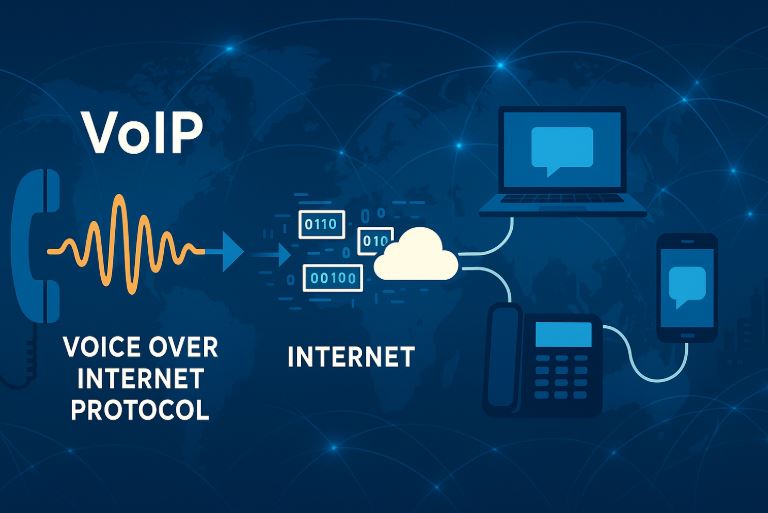
Voice over Internet Protocol, widely known as VoIP, is a foundational technology in modern communications. It allows voice signals to be transmitted over the internet instead of the traditional Public Switched Telephone Network (PSTN).
By converting analogue audio into digital data packets, VoIP enables users to make calls through broadband connections.
This shift to digital voice transmission has transformed the telecommunications industry and has paved the way for innovative services and cost savings on a global scale.
While initially seen as a low-cost alternative to landlines, VoIP has evolved into a fully-featured platform supporting voice, video, messaging, conferencing, and integration with business software systems. It is now central to unified communications and remote work infrastructures.
What is VoIP?

VoIP stands for Voice over Internet Protocol, a method for delivering voice and multimedia communication over IP (Internet Protocol) networks.
Unlike traditional telephony, which transmits voice as analogue signals through dedicated copper lines, VoIP transmits voice digitally.
The technology dates back to the 1970s, with early experiments on packet-switched voice on ARPANET.
However, it wasn’t until 1995 that VoIP began reaching users commercially, starting with VocalTech’s “InternetPhone.” Over time, with the introduction of Skype in 2003 and the acceleration of broadband internet adoption, VoIP became mainstream.
VoIP gained even more relevance during the COVID-19 pandemic when businesses around the world shifted to remote work. Today, it’s an essential part of global communications.
How VoIP Technology Works?
VoIP functions by transforming voice signals into data packets. These packets are then transmitted across the internet and decoded at the recipient’s end. It uses a combination of protocols and codecs to manage signal transmission and maintain voice quality.
Key steps involved:
- The speaker’s voice is captured and digitised.
- The digitised voice is compressed using codecs like G.711 or G.729.
- Data packets are transmitted using RTP or similar protocols.
- The packets are received, decompressed, and converted back to audio.
Most VoIP services operate through cloud-based platforms, reducing the need for traditional phone lines or PBX hardware.
What Types of VoIP Services Are Available?
VoIP technology supports a wide range of services tailored for different users, industries, and communication needs. From simple home-based internet calling plans to enterprise-grade systems that integrate with business applications and support global operations, the flexibility of VoIP makes it suitable for virtually any environment.
The type of VoIP service a person or organisation chooses depends on factors such as the number of users, technical expertise, required features, budget, and level of control desired over the system.
What Are Residential VoIP Services?
Residential VoIP services are designed for individuals or households looking to replace their traditional landline.
These services are often very affordable and offer unlimited local and long-distance calling within a specific region. Users typically receive a VoIP adapter that connects a traditional phone to the internet, or they may use a software application (softphone) on a computer or mobile device.
Key features often include:
- Voicemail and voicemail-to-email
- Caller ID
- Call forwarding
- Three-way calling
Residential services are easy to set up and are offered by providers such as Vonage, Ooma, and MagicJack.
What Are Business VoIP Services?

Business VoIP services are more advanced and provide communication tools beyond simple voice calling. These systems are built to support customer service, sales, marketing, and internal collaboration within small to large organisations.
Business VoIP platforms are often cloud-based and come with management dashboards for administrators to configure users, track call metrics, and set communication rules.
Some core capabilities of business VoIP solutions include:
- Auto-attendants and IVR menus
- Call routing and queuing
- CRM and helpdesk integrations
- Call recording and analytics
- Team chat and video conferencing
These services are scalable and support remote work, with access via mobile apps, desktop clients, and IP desk phones. Providers include RingCentral, 8×8, Nextiva, and Dialpad.
What Are Hosted PBX Services?
Hosted PBX (Private Branch Exchange) is a cloud-based version of traditional phone exchange systems used by businesses. In this model, the service provider maintains the PBX hardware and infrastructure in the cloud, while the client accesses it via the internet.
Hosted PBX offers all the benefits of a business VoIP system but without the burden of owning or maintaining expensive hardware. It’s ideal for organisations that want to scale quickly and affordably.
Hosted PBX systems typically include:
- Virtual extensions and voicemail boxes
- Conference bridges
- Role-based call permissions
- Remote and multi-location support
- Unified voicemail and messaging inboxes
This is one of the most popular solutions for growing businesses and is often bundled with UCaaS platforms.
What Are SIP Trunking Services?
SIP trunking is designed for businesses that already have an on-premises PBX system but want to leverage VoIP for external calling.
Rather than replacing their existing phone systems, they use SIP trunks to connect the PBX to the internet, reducing calling costs and adding digital features.
With SIP trunking:
- Voice, video, and messaging can be carried over a single IP connection.
- Companies avoid traditional telephony carrier charges.
- They retain control over call routing and hardware.
This is a hybrid solution that appeals to medium and large enterprises with IT departments and existing infrastructure.
What is Mobile VoIP (mVoIP)?

Mobile VoIP extends VoIP capabilities to smartphones and tablets. It enables users to make voice and video calls via Wi-Fi or mobile data networks (3G, 4G, 5G). This is particularly useful for remote workers, international travellers, and mobile teams.
Mobile VoIP apps allow users to:
- Make and receive business calls on personal devices
- Use their business caller ID
- Access call logs, voicemails, and directories
- Communicate via chat and video
Examples of mobile VoIP apps include Microsoft Teams, Zoom, RingCentral, and Google Voice.
What is Web-Based VoIP (WebRTC)?
WebRTC (Web Real-Time Communication) is a technology that allows voice and video calling directly from web browsers, no plugins or software required. It is increasingly used for customer service applications, such as embedding a “click to call” button on a website.
Use cases for WebRTC include:
- Customer support portals
- Browser-based virtual meetings
- Live chat integration with voice escalation
- E-learning platforms
WebRTC is a lightweight, flexible approach that’s well-suited for web-centric businesses and startups.
What is Integrated VoIP in UCaaS Platforms?
VoIP is also a critical component of Unified Communications as a Service (UCaaS) platforms, which combine voice, video, messaging, and collaboration tools into a single system. In this model, VoIP becomes one of many communication channels, all managed from a central dashboard.
UCaaS platforms are built entirely on cloud services, providing businesses with a centralised, flexible solution for voice, video, and collaboration. These services reduce IT overhead, support real-time updates, and allow seamless user management from any location.
Features may include:
- Team messaging
- Scheduled and ad-hoc video meetings
- Shared document editing
- Voicemail transcription
- Call analytics and contact centre capabilities
These platforms are typically subscription-based and hosted in the cloud, making them ideal for distributed workforces and fast-growing organisations.
How Can We Compare These VoIP Service Types?
| VoIP Type | Target Users | Key Features | Deployment |
| Residential VoIP | Individuals, homes | Basic calling features | Plug-and-play |
| Business VoIP | SMEs, enterprises | Advanced call handling, integrations | Cloud-hosted |
| Hosted PBX | SMBs, remote teams | Full PBX features, no on-site equipment | Cloud-hosted |
| SIP Trunking | Enterprises, IT-heavy | Leverages existing PBX with VoIP savings | On-premises PBX |
| Mobile VoIP | Remote/mobile users | App-based calling and messaging | Mobile apps |
| WebRTC | Web-centric companies | Browser-based voice/video chat | Embedded in web |
| UCaaS (Integrated) | Large/global teams | Full comms suite with voice, video, messaging | Cloud platform |
Each type serves different user needs but is built upon the same IP-based infrastructure.
What Components Are Needed to Use VoIP?

A basic VoIP setup does not require extensive hardware. However, the infrastructure can scale from minimal for personal use to robust enterprise systems.
Essential components include:
- Internet connection: High-speed broadband is necessary.
- VoIP-compatible devices: Softphones, IP phones, or smartphones.
- Routers and switches: To manage network traffic.
- VoIP gateways and ATAs: For converting analogue signals if using legacy phones.
- PBX systems or cloud-hosted platforms: For call routing and management.
Businesses may also include firewalls, QoS-enabled routers, session border controllers, and monitoring tools for quality management.
What Protocols and Standards Make VoIP Work?
The effective operation of VoIP relies on a variety of protocols that handle different aspects of communication, including signalling, media transport, encryption, and session management.
| Protocol | Purpose |
| SIP (Session Initiation Protocol) | Initiates and terminates VoIP calls |
| RTP (Real-Time Transport Protocol) | Transmits audio/video data packets |
| SRTP (Secure RTP) | Encrypts media streams for security |
| H.323 | Signalling protocol used in some legacy VoIP systems |
| T.38 | Transmits faxes over IP networks |
| G.711 / G.729 | Codecs used for encoding and compressing voice data |
| SDP (Session Description Protocol) | Describes multimedia communication sessions |
These protocols work together to ensure that VoIP systems deliver quality communication across different networks and devices.
How Is VoIP Different from Traditional Phone Systems?
VoIP provides numerous advantages over traditional telephony in terms of flexibility, cost, and features. However, it also introduces new considerations related to reliability and network dependency.
| Feature | VoIP | Traditional Phone Systems |
| Transmission | Digital (over IP) | Analogue (over PSTN) |
| Cost | Lower (especially for long-distance) | Higher |
| Features | Advanced and included | Basic, often extra |
| Hardware | Minimal, cloud-based | On-site PBX and wiring needed |
| Internet Dependency | Required | Not needed |
| Power Outages | Needs backup | Usually unaffected |
| Scalability | Easy and fast | Complex and expensive |
| Emergency Access | May be limited | Integrated and location-aware |
What Are the Benefits of VoIP?

The growth of VoIP adoption is largely driven by its benefits across business efficiency, cost savings, and feature availability.
Core advantages
- Lower calling costs: Particularly for international calls.
- Scalability: Add or remove users quickly.
- Remote accessibility: Work from anywhere with an internet connection.
- Unified communications: Voice, video, chat, and collaboration in one.
- Advanced features: Auto attendants, voicemail-to-email, and CRM integration.
VoIP services often bundle these features without extra charges, unlike traditional phone companies that bill separately for each feature.
What Are the Challenges and Limitations of VoIP?
Despite its many benefits, VoIP is not without drawbacks. Users must assess their environment and requirements to address limitations.
Common challenges
- Bandwidth limitations: Poor internet quality leads to dropped calls or latency.
- Power dependency: VoIP systems require backup during outages.
- Emergency services: Location tracking for E911 may be less accurate.
- Security risks: VoIP can be vulnerable to hacking without proper encryption.
Network testing tools are available to assess packet loss, jitter, and latency before full deployment.
How Does VoIP Support Unified Communications as a Service (UCaaS)?
VoIP serves as the backbone of Unified Communications as a Service (UCaaS), a model where communication tools such as voice, video, messaging, and file sharing are combined into a single, cloud-based platform.
Key UCaaS features powered by VoIP:
- High-definition voice and video conferencing
- Centralised user management
- Call analytics and real-time reporting
- Integrations with helpdesk, sales, and CRM tools
- Call recording and transcription
Businesses benefit from improved collaboration, reduced costs, and a single platform for all internal and external communication needs.
How Is VoIP Used in the Modern Workplace?

VoIP is integral to hybrid and remote work environments. Tools such as Microsoft Teams, Zoom Phone, and RingCentral enable geographically dispersed teams to stay connected and productive.
Businesses using VoIP often experience:
- Better response times
- Enhanced customer service with intelligent call routing
- Seamless switching between voice, video, and messaging
- Lower telecom management overhead
Furthermore, VoIP adoption supports environmental sustainability by reducing the need for travel and physical hardware.
How Has VoIP Evolved and What Does the Future Hold?
VoIP has evolved from desktop applications to cloud-powered platforms integrated with artificial intelligence. Early versions were plagued by poor sound quality and dropped calls, but today’s services provide high-definition audio and carrier-grade reliability.
Future developments include:
- AI-powered voice analysis: Sentiment detection and transcription
- 5G support: High-speed mobile VoIP services
- Blockchain: Secure identity management and fraud prevention
- IoT integration: VoIP on smart devices
The convergence of VoIP and AI will drive the next generation of intelligent communication systems.
What Are the Regulatory Considerations for VoIP Services?
VoIP services are subject to regulations in many countries. In the United States, the FCC requires VoIP providers offering interconnected services to support E911, adhere to CALEA (surveillance capabilities), and contribute to the Universal Service Fund.
Businesses and users should understand local regulatory requirements, especially around:
- Emergency service access
- Lawful interception
- Consumer rights and fair usage
Compliance is essential for providers and enterprise users in regulated industries like healthcare and finance.
Frequently Asked Questions About VoIP
How reliable is VoIP compared to traditional phone services?
VoIP is highly reliable with a stable internet connection. Business-grade services often include failover options and Quality of Service (QoS) management.
Is VoIP secure for sensitive communications?
Yes, when configured with proper encryption protocols like TLS and SRTP. Enterprises should also use firewalls and SBCs for added protection.
Can VoIP replace my business phone system?
Absolutely. VoIP supports all core telephony features and offers greater flexibility with lower costs.
What internet speed do I need for VoIP?
A minimum of 100 kbps per call is recommended. Higher bandwidth improves performance, especially during concurrent calls.
Do I need a new phone for VoIP?
Not necessarily. Existing phones can be used with an ATA, though IP phones or softphones offer better functionality.
Are VoIP calls subject to legal monitoring?
Yes, VoIP providers may be required to comply with local laws for lawful interception under regulations like CALEA.
What happens to VoIP service during power cuts?
VoIP services typically stop unless backed up by battery or uninterruptible power systems. Some systems reroute calls to mobiles.